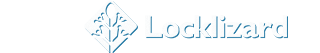Viewing Instructions
To view the document you have protected you need to download the Viewer software and register using the license file below.
Installing the Viewer (Windows)
Download and install the Viewer software from here.
Installing the Viewer (Mac)
Download and install the Viewer software from here.
Registering your license
Download the demo license to register your viewer.
Viewing Protected Files
You can now double-click on the PDF (PDC file) you protected to view it.